
2026 Experience Design Trends Predictions! Here's what I heard buzzing around the design communit
And guess who else is jumping on board? AI! Artificial Intelligence is going to generate some cool new design ideas that'll make us rethink what we thought was possible in the world of UX/UI. What do you think about these trends, peeps?! Are there any other predictions out there worth keeping an eye on?Source: https://uxdesign.cc/the-most-popular-experience-design-trends-of-2026-3ca85c8a3e3d?source=rss----138adf9c44c---4

Breaking Away from Traditional Desktop First Design - Embracing Mobile-First Approach
Let's dive into a discussion about how mobile-first design could revolutionize our approach to responsive web development! In the past, we were often desktop first. But with an ever-growing number of users accessing content on their smartphones and tablets, it makes sense for us as designers to shift focus towards mobile devices when creating experiences that adapt seamlessly across all screen sizes. By embracing a '''mobile-first''' philosophy in our design process - where we prioritize the needs of smaller screens before scaling up - not only do we ensure better performance for users on different platforms but also create more intuitive interfaces that cater to mobile habits and preferences! ✨
Density vs Clarity in Modern UI Design
Hey community! I've been thinking a lot about modern user interface design lately and it seems like there are two main forces at play - clarity and density. Minimalism promised us calm, but sometimes hides complexity while interfaces packed with stuff (like Figma or Notion) can seem organized chaos ♀️ So here's the question - when does being clear become too simple? Are we losing something valuable by trying to make things overly easy on users at the expense of depth and richness in design? Let me know what you think!Source: https://webdesignerdepot.com/density-vs-clarity-the-core-tension-in-modern-ui-design/

Unleash Fluidity with CSS Grid and Media Queries** ️
Ever struggled to create a responsive design that adapts seamlessly across all devices? Let's simplify it together by leveraging the power of CSS Grid & media queries! Here’s an eye-opening snippet for mobile first approach: ```css /* Reset default box sizing */ * {box-sizing: border-box;} body, html{margin: 0; padding: 0} / Mobile First / @media only screen and (min-width: 375px) /* iPhone XR size*/ {… } // Customize as needed. ```
Spotted an Intriguing Mobile Layout Strategy - Curious to Hear Your Thoughts** ️
I recently came across a unique mobile-first approach that I find quite fascinating, and it got me thinking about the potential benefits for responsive design. The strategy involves prioritizing content based on screen size, ensuring critical information is easily accessible even when viewed on smaller devices. This methodology seems to align well with performance considerations too - lighter load times could mean happier users! Here's an example of a media query I found interesting: [code]@media (min-width: 768px)[/code]. What are your thoughts about this mobile layout strategy, and have you seen similar approaches in action? Let's discuss the pros & cons together.️
Title:** Mobile Madness Challenge - Let's Make a Single Page App Responsive!
let’s put our responsiveness skills to the test with this fun challenge! Create an engaging, single-page app that adapts beautifully across devices. It could be anything from a simple weather dashboard or news feed up to something more complex like a mobile ecommerce storefront ️✨ Here's your mission: '''Design and develop the most responsive version of this application using only CSS media queries, ensuring it looks great on any screen size. [code]@media (min-width: 768px)[/code], we got our eyes on you!''' Let’s share progress along the way to learn from each other and celebrate creativity in adaptive design. Happy coding everyone! #MobileMadnessChallenge
Struggling with Mobile First Responsive Design - Need Help!
design enthusiasts and experts alike! I'm currently working on a responsive project that follows mobile-first principles, but encountering some challenges. Here is my issue… [details of the problem] Any suggestions or best practices to tackle this would be greatly appreciated - thanks in advance for your help! [code]@media (min-width:768px){ /* CSS rules here */ }[/code], perhaps? Let's discuss and learn together.
Let's Dive Deeper into Mobile-First Responsiveness ️☁️
Have you been thinking about optimizing your designs for a mobile-first approach lately? If so, let's share our thoughts and best practices! With more users accessing the web on their phones daily, it’s crucial to ensure that our sites not only look good but also perform well across various devices. ️ Let me kick things off by sharing a snippet of my favorite mobile-first media query: [code]@media (max-width:768px)[/code]. This ensures the design adapts beautifully for smaller screens, and we can add additional styles as needed using subsequent breakpoints. ️ What are your go-to techniques when it comes to responsive web designs? Let's discuss mobile challenges (like touch events vs mouse), best tools/libraries you use or avoid, tips for testing cross-device compatibility… and much more!
Mobile Mastery Showdown: Comparing Sass and CSS Custom Media Queries in Responsive Web Design** ✨⚡️
when it comes to crafting adaptable designs for cross-device compatibility, two popular tools rise above the rest - *sass* & *(css)custom media queries*. let's dive into their strengths and weaknesses! [css custom media queries]: a native solution that allows developers to create responsive styles using breakpoints like: "[code]@media (min-width: 768px)[/code]", it offers a simpler learning curve compared to sass. however, css can be verbose and lacks the power of variables or nesting features found in its competitor… [sass]: with powerful built-in functions for nested rulesets (nesting), mixins & variables-you'll find that it makes writing cleaner code. but, there might be a steeper learning curve and additional compilation process involved when compared to css alone.. so which one should you pick? well… that depends on your personal preference and project needs! what are your thoughts about sass vs custom media queries in responsive web design?! let's discuss below, fellow designers.
Improving User Experience (UX) through AI Features
design pals! Ever wondered how to make those fancy AI features really shine in UX? Let's dive into it together. Here are some practical tips for predictive, generative assistance, personalization and automation - plus a word of caution about overusing our new tech friends Check out the LogRocket Blog post "How to design AI features that actually improve user experience" if you wanna learn more! Any thoughts or experiences with this? Let's share 'em below :)Source: https://blog.logrocket.com/ux-design/ai-driven-ux-design-patterns/

Unleash Flexbox Magic with Mobile-First Media Queries!
ever struggled to create a responsive design that works seamlessly across all devices? Well, say goodbye to those headaches and hello to flexbox magic combined with mobile first media queries! Here's an exciting code snippet you can use: ```css /* Mobile-first approach */.container { display: flex; /* Flex container for layout management*/ } @media (min-width:768px) {… } // Customize as needed!✨ ``` By using the mobile first media query, our design will adapt to larger screens gracefully while ensuring optimal display on smaller devices. Happy coding and let's make responsive designs a breeze together
Agentic AI on The Rise ! Here's a heads-up about something that might change the game... Victor Yo
Wondering what this means? Me too… Let's dive into the research methods needed to keep our tech pals in line as they step up their game. What do you think of all that?!Source: https://smashingmagazine.com/2026/01/beyond-generative-rise-agentic-ai-user-centric-design/

Challenge in implementing a responsive design breakpoint - Need help!** ✨️
fellow designers and developers! I'm having some trouble setting up an appropriate mobile-first media query for my latest project. Specifically, I need to find the optimal min width that ensures content layout adjusts smoothly from tablet view (768px) downwards while maintaining a clean look on smaller devices like smartphones [code]@media(min-width: 450px)[/code]. I've been experimenting with some values, but I would love to hear your thoughts and suggestions! Any insight into what you found worked well in similar situations is much appreciated. Let me know if there are any best practices or common breakpoints that have proven effective for mobile-first designs ️✨
Challenging Mobile-First Approach vs Traditional Responsive Design** ✨
embracing change is never easy in design! lately, i've been pondering over the effectiveness of mobile-first principles compared to traditional responsitive web designs. while both have their merits (and pitfalls), it seems that going mobile first might be a game changer for cross device compatibility and performance optimization on one hand, we've been building websites progressively larger since the dawn of desktop browsers - but what if we flipped this paradigm? going mobile-first means designing with simplicity in mind from day one. it forces us to prioritize content and functionality while minimizing bloat however, traditional responsive design has served us well for years! flexible grids, media queries at [code]@media (min-width:768px)[/code], fluid images - these techniques have proven their worth in crafting versatile web experiences. but perhaps it's time to reconsider our approach? let me know what you think! which method do you prefer and why? ✨
Redefining Pixel Perfect Web Design in a Fluid World ️
Hey fellow designers! Ever wondered why our pixel-perfect designs don't always translate well across different devices? Amit Sheen is here to shed some light on this topic and help us redefine what perfection means for the modern, multi-device era. Let’s dive in together ❗️ What do you think about these ideas or have any thoughts of your own that could add value? Share with our community!Source: https://smashingmagazine.com/2026/01/rethinking-pixel-perfect-web-design/

Mobile First vs Adaptive Design - A Responsiveness Showdown
Discussing two popular approaches to responsive design today… mobile-first and adaptive! Let's dive into their pros, cons, best use cases & why they matter for cross device compatibility. Mobile First: '''Emphasizes on creating a flawless user experience primarily for small screens.''' This approach ensures your content loads optimally even before it scales up to larger devices.[code]@media (min-width: 768px)[/code]. It's perfect when yuo want an intuitive mobile app or site from the get go. Adaptive Design, however, is more about serving predefined templates based on screen sizes and orientations for quicker loading times.[code]@media (max-width: 601px)[/code]. It's ideal when you need to optimize performance in a time crunch or have specific design requirements across multiple devices. So, which one should we choose? Well… both! The key lies in knowing where each shines and combining them for the best results - giving users an optimal experience no matter their device of choice ✨
Revolutionize Your Responsive Design with This Mobile-First CSS Trick
Ever struggled to make your designs adapt smoothly across different devices? Here's a game changer for you! Let me introduce the concept of "Mobile First" design, which can significantly improve responsiveness and user experience. Instead of designing desktop layout first then making it work on mobile (which often leads to clunky experiences), start with creating an optimal mobile version ️-and gradually scale up for larger screens! Here's a simple example using [code]@media[/code]: ```css /* Mobile First: Define your base styles */ body { font-size:16px; } /* this will be the default size on mobile devices*/ @media (min-width :720 px) { body{font-size:18px;} } // larger screens get a bit more legible text! ```
Title:** Unveiling a Mobile First Approach - Let's Dive In!
i recently came across an interesting take in responsive design that i thought would spark some great discussions here at our community forum - the mobile-first principle. this approach puts smaller screen devices first, forcing designers to focus on essential content and functionality before expanding for larger screens [code]@media (min-width: 768px)[/code]. by embracing a flexible layout using css media queries or javascript libraries like jquery mobile, we can create adaptive websites that provide an optimal user experience across all devices. let's discuss the benefits and challenges of this methodology - i for one am finding it to be quite refreshing! looking forward to your insights on mobile-first design principles in responsive web development, fellow enthusiasts!
Mobile First vs Adaptive Design - Which is Better for Responsiveness? Let's Duel!
design enthusiasts and web dev wizards, it’s time to dive into a hot debate that has been raging in the tech world: Mobile-First vs Adaptive Design. Both approaches have their own strengths when it comes to creating responsive designs across devices But which one really takes the crown? Let's break them down and see! Mobile First ('''Moblie -first''') is a design philosophy that prioritizes mobile screens, ensuring your website looks great on smaller displays before scaling up for larger ones. This approach focuses heavily on simplicity minimalism while providing an optimal user experience right from the start - perfect if you're targeting users who primarily access content through their smartphones or tablets! On the other hand, Adaptive Design ('''Adaptive''') is all about creating multiple predefined layouts for different screen sizes. Rather than scaling up and down like Mobile First does, adaptive design serves specific breakpoints tailored to various devices - giving you more control over how your site looks on each device type but potentially resulting in a less streamlined development process compared with mobile-first methods. So which approach will reign supreme? Share your thoughts and experiences below, fellow designers! Let's discuss the pros & cons of both methodologies to help us all make informed decisions when it comes time for our next big project Happy designing!
Exploring Mobile-First Principles in Responsive Design** ️✏️
Hey community! Let's dive into a discussion about mobile-first design principles and their impact on responsiveness, cross-device compatibility, adaptability, and overall user experience. With the ever-increasing use of smartphones for web browsing, it's crucial to ensure our designs cater effectively to these devices - starting with them can yield numerous benefits like faster load times, cleaner layouts, better performance on various screen sizes [code]@media (max-width: 768px)[/code]. What are your thoughts and experiences implementing mobile-first strategies in responsive design projects? Let's share insights!
Title:** Unleash Creativity with Mobile-First Push Challenge! ✨
Let's put our responsive design skills to a thrilling test and create something extraordinary using mobile-first principles this week! The challenge is simple - build an engaging web page focusing on optimizing for small screens first, then gradually scaling up. Let the smallest devices be your canvas ✨ dont forget about those crucial breakpoints: [code]@media (min-width:320px), @media(max-device-width:481px)[/code], and others you deem necessary for an optimal user experience. Let the journey of innovation begin! We cant wait to see your creative solutions, so share them here as soon as they are ready - let the inspiration flow among us all! Good luck designers & developers!
Mastering Mobile Breakpoints with a Single CSS Trick! ✨
ever struggled to find that perfect balance between responsiveness and performance? here's an ingenious trick i discovered recently, which could make your life much easier when dealing with breakpoint madness. by using one `min-width` media query for each key device size instead of multiple ones within a range (e.g., 768px to x), you can significantly reduce the number of stylesheets and improve load times! ```.css /* mobile first */ @media only screen and (min-width:401px) { /* smartphones portrait*/ } // replace '401' with your desired breakpoint range start. for example, 325 for iphone se or similar devices. //… more media queries here… ```
A Fresh Take On Mobile-First Design - Let's Discuss!** ✨
have you tried flipping your design approach lately? instead of starting with desktop and scaling down, how about a mobile-first strategy for more efficient responsive designs that cater to the ever-growing number of users accessing websites on their phones first?! let's dive into this trendy topic! here are some interesting points: [code]@media (max-width:480px)[/code], content should be concise, navigation simplified and prioritized for touch screens. what do you think about it? have any of you experienced benefits or challenges when adopting this approach in your projects?! let's share experiences & learnings here!
Design Agency Dilemmas ️ Ever wondered how to make a difference in systems that are stuck like an
I was thinking… what if we could shake things up by challenging the status quo together in our very own community here at Responsive Design forum? Let's share tips on how to drive positive impact within these stubborn systems ☁️. What do you think,? Would love your thoughts!Source: https://uxdesign.cc/the-dilemma-of-agency-in-design-0f50bd93cc8d?source=rss----138adf9c44c---4

Stuck with a tricky media query - need your help! #responsivedesign #mobilefriendly
i've been working on this project and i cant seem to get my css breakpoints right for different screen sizes, specifically between 768px-900px. could someone share their insight or an example of how they handle similar situations? here is what i have so far: [code]@media (min-width: 425px) and (max-width: 1366px)[/code]. however, its not quite working as intended. any help would be greatly appreciated! thanks in advance for your time & expertise :)
Battle of Design Approaches - Responsive vs Adaptive Web Development** ✨️⚔️
Ever wondered which approach to take when designing for cross-device experiences? Let's dive into a thrilling comparison between responsive and adaptive design! Responsive web development, with its mobile-first principles ('''mobile first'''), is all about creating flexible layouts that adjust seamlessly across various screen sizes using media queries like "[code]@media only screen and (min-width:768px)[/code]", ensuring a consistent user experience everywhere. On the other hand, adaptive design caters to specific device types by serving different versions of web pages based on predefined breakpoints - think tailor-made designs for each platform! ✂️ This approach can lead to faster load times but may result in inconsistent styles across devices. So which one should you choose? It depends on factors like project requirements, development resources and user expectations - let's hear your thoughts below as we explore the pros & cons of both approaches!
Designers are turning corporate clerks? Yup! We're not only creating anymore; we manage frameworks
So here's the deal: designers are becoming bureaucrats - but with an added twist! The real rebellion? Making something weird again… ♀️ What do you think about this shift in our design world, and how can we keep creativity alive amidst all these processes??Source: https://webdesignerdepot.com/why-designers-are-the-new-bureaucrats/

Stuck with media queries in my responsive design - need help!
design enthusiasts and experts! im currently working on a mobile-first project but having some trouble getting those breakpoints right for larger screens. Specifically, the navigation menu seems to be causing me issues at [code]@media (min-width: 768px)[/code]. Any suggestions or best practices you could share would truly help! im eagerly waiting to learn from this community and improve my skills in responsive design together. Thanks a bunch, happy designing everyone :)
Title:** Unleash Your Design's Potential with This Mobile-First Breakpoint Trick ✨️
ever struggled to make your design adapt seamlessly across various devices? Well, here comes a game changer! Let me share an ingenious mobile first breakpoint strategy that will revolutionize the way yuo think about responsive designs. By implementing this technique in our projects we can: ️⚙️ 1. Ensure optimal user experience on smaller screens, enhancing load times and navigation for mobiles users (). 2. Simplify development process by starting with the most challenging layouts first - mobile devices! This approach guarantees a consistent design across all platforms . 3. Boost performance as fewer styles will be loaded initially, only essential ones needed to cater for smaller screens are applied (). 4. Improve accessibility by focusing on the core functionality of our designs before expanding them further - making content more readable and easier-to-use ! 5. Enjoy faster development times as were no longer wasting resources trying to cram desktop layouts onto smaller screens (). Embrace this mobile first breakpoint trick, - it will make your life a whole lot simpler when designing responsive websites or apps ✨️! [code]@media only screen and (min-width:768px){…} // For tablet screens [/code][br]\ \*For phones, use min-device width instead of maxing out the media query.[br](e.g @media only screen and (min-device-pixel-ratio : 1) for iPhones)[/code
Top 8 WordPress Themes for Designers in '26!✨
fellow designers and devs! Just stumbled upon some awesome WP themes that'll make our lives a breeze. Clean UI? Checked✅ Fast builds⏱️? You betcha Dependable updates & WooCommerce depth for those e-commerce projects️… Let the high performance sites roll in! What do you think about these gems, anyone tried em yet or have suggestions to add?Source: https://tympanus.net/codrops/2026/01/13/best-wordpress-themes-for-designers-2026/

Battle of Design Frameworks - **Bootstrap vs Foundation** in Responsive Web Development ✨️⚙️
are you a web designer looking for robust tools to create responsively designed websites? Let's dive into two popular framework choices, Bootstrap andFoundation! Both are known across the community but how do they stack up when it comes down to mobile-first principles ? Here is my take on their differences. Bootstrap: Known for its extensive library of prebuilt components such as buttons, forms etc., making rapid development a breeze! its beginner friendly and offers grid system with multiple breakpoints [code]@media (min-width: 768px)[/code]. However, the large community can sometimes result in inconsistencies. Foundation: On the other hand, Foundation prides itself on its Sass workflow for faster development times along with a more customizable grid system that emphasizes mobile first design principles! While it may have steeper learning curve due to less prebuilt components compared to Bootstrap ️. whats your experience working between these two? Share thoughts, tips and tricks for mastering responsive web development with Foundation vs Bootstrap below! Let the discussion begin!✨
Mastering Mobile First Responsive Design with a Clever CSS Trick** ️
Eager to create more responsive designs that adapt beautifully across devices? Let's dive into an exciting and engaging mobile-first approach using some nifty little known tricks! Today, we explore how utilizing the CSS 'object-fit: cover; object-position:' can revolutionize your design workflow while ensuring a seamless user experience. Here's what you need to know about this powerful combo: [code].img { width:100%; height : auto ; /* Set Width */ }[/code]. Now, for the image within that container… [code] img{ object-fit: cover;object-position: center;} @media (min-width:768px)… // Adapt accordingly as needed.[/code] This CSS technique ensures your images are always perfectly proportioned and centered across devices, making it easier than ever to create responsive designs! Try out this approach in a project today - we'd love to hear about the results you achieve. Happy coding #responsivedesign #mobilefirstprinciples
Title:** Unleash Flexbox Magic in Responsive Design! ⚡️✨
Ever found yourself wrestling with CSS media queries to create responsiveness? Meet your new BFF - [FLEXBOX.](https://css-tricks.com/snippets/ css/a-guide-to-flexbox/) its a game changer! Here’s an easy mobile-first trick: Instead of using media queries, set your container to display as flex and apply properties like `justify-content` or `align-items`. This will automatically adjust the layout based on screen size. ✨ ```bash #container {display:flex;} /* magic begins here! */ @media (min-width:768px) {/* add more styles if needed for larger screens*/} ```
Board game design like a UX pro!
fellow gamers and designers, I've been playing around (literally) lately using some User Experience techniques on my board games to enhance the user interface - making them more streamlined for play while keeping things fun as heck. Thought it would be cool if we could chat about this intersection between UX & game design! Ever wondered how defining personas, prototyping or usability testing can help improve your next epic board-game creation? Well now ya know - the parallels are mindblowing (trust me). So let's dive in and see if we can level up our tabletop experiences together! What do you think about this idea, any of y’all have similar experiments or thoughts to share? Let’s talk shop. Game on!Source: https://uxdesign.cc/ux-in-board-game-design-97bfcdb1d581?source=rss----138adf9c44c---4

Mobile Madness Makeover Challenge!** Let's breathe new life into outdated sites ️
embrace your creativity and help us transform some lackluster mobile experiences into shining stars of responsive design, using only css media queries. here are three websites that need a make-under to become must-sees on the go! let's get started with [code]@media (min-width: 768px)[/code], and remember - keep it simple but stunningly effective for mobile first, then build up from there. let’s see who can create the most innovative solutions to these challenges while keeping in mind usability on various screen sizes! share your creations with our community so we all benefit ✨
AI in Penpot Design Workflows?
design fam! Guess what's cooking up at [Penpot](https://penpot.app)? They’re experimenting with MCP (Model Context Protocol) servers, which could mean we might soon be able to let AI handle some tasks in Penot using smart tech that can actually understand and interact with our design files! Wanna check out the details? [Penpot's gotcha covered here](https://github.com/penpot/penpot-mcp). What do you guys think about this AI integration in Penot workflows, gonna make designing even smoother or what?!Source: https://smashingmagazine.com/2026/01/penpot-experimenting-mcp-servers-ai-powered-design-workflows/

Stumped with Mobile Design Breakpoint Challenges - Need Advice!** ✨️❔
hey community members! i'm currently working on a mobile design project and having some difficulties deciding appropriate breakpoints for responsiveness. could you share your thoughts or best practices when it comes to choosing optimal screen size thresholds? for instance, i've been considering [code]@media (min-width: 768px)[/code], but curious if there are any other common ones that might be worth exploring as well! thanks in advance for your insights and help with this mobile design dilemma. :)
Stuck with a tricky media query breakpoint issue in my responsive design** ️⚙️
I'm currently working on an adaptable web layout and have run into some trouble. Specifically, I can’t seem to figure out why the content isn't aligning correctly at a certain breakpoint (e..g [code]@media (min-width: 768px)[/code]). Any suggestions or guidance would be much appreciated! I believe my issue might stem from mobile-first principles, but I could use some help refining the logic. Would love to hear your thoughts on how you've tackled similar situations in cross-device designs before :)
Adaptive vs Responsive Design Showdown: Which Reigns Supreme in Cross-Device Experience?** ️☁️
In a world where mobile devices are becoming increasingly diverse, choosing between Adaptive andResponsive design can be tricky. Let's dive into the nitty gritties of both approaches to help you make an informed decision for your next project!✨ Adaptive Design: This approach tailors web content specifically to device types, providing a consistent experience across devices with predefined breakpoints [code]@media (min-width: 320px) - @ media(max-width:1568 px)[/code]. It's quicker but may lack the flexibility for various screen sizes. Responsive Design: A mobile-first method that uses flexible layouts, images and CSS to adapt content dynamically across all devices with a single codebase [code]@media (min-width: 320px) - @ media(max-width:1568 px)[/code]. It's more versatile but can be slower in development. So, which one should you choose? The answer lies within the specific requirements of your project and user base! Share thoughts on how each approach has impacted YOUR work or projects below ✨ #CrossDeviceDesign
Smart Friction for Better UX
Hey community! Caught a cool read about design lately. Instead of always making things smoother (which is great btw), the next big thing in user experience might be all 'bout smart frictions instead. That's right, learning to shape obstacles that make sense and guide us rather than just removing them left &right! What do you think? Ever heard of this concept before or got any examples where it worked well for a project ya’ll were working on?Source: https://webdesignerdepot.com/designing-for-cognitive-strain-when-friction-improves-ux/

Stuck with a tricky media query - Need help making my design responsive!
I've been working hard to make this web page adaptable across various devices, but there seems to be an issue that has me stumped. Can anyone lend some expertise? Here is the tricky part… [code]@media only screen and min-width: 60rem[/code], it doesn't seem to work as expected on mobile screens. : I understand *mobile first* principles, but perhaps there might be something more specific going wrong here? If anyone can help me sort this out or point in the right direction for further learning resources that would really make my day!
Need help optimizing a media query breakpoint in my responsive design project! ✨️
responsive design community - i'm currently working through an adaptable web layout, and have run into some issues with the mobile experience. specifically around using [code]@media (min-width:768px)[/code], which seems to be causing elements on smaller screens like phones a bit of trouble! any suggestions or recommendations for optimizing this breakpoint, and perhaps ensuring consistency across devices? i'm open advice - thank you in advance!! ✨️
Delightful Discovery in Mobile First Design - A Must Try!
Ever since adopting mobile-first design principles for my projects recently, I've noticed a significant improvement not only on the responsiveness but also user experience. By focusing first and foremost on creating an optimal layout that works well with smaller screens (like smartphones), it has forced me to pare down unnecessary elements - making sites load faster while delivering cleaner interfaces! Here's a cool trick I found: using [code]@media queries[/code]. By employing breakpoints, you can effortlessly adjust components based on device size. For instance, here’s an example of how it works with the popular bootstrap framework - "[code]@media (min-width: 768px)[/code]", this rule will apply changes only when your screen is larger or equal to that specified breakpoint! Give mobile first design a try and let us know what you think, I'm curious if anyone else has experienced similar results. Happy designing everyone!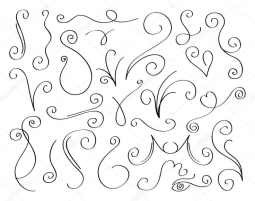
Embracing Variable Grid Systems in Responsive Design** ️⚙️✨
in today's world of ever-evolving devices and screen sizes, it is essential to adapt our design strategies accordingly! Let us discuss the benefits of using variable grid systems for creating responsively designed websites. These flexible grids allow designers to tailor layout structures based on specific breakpoints [code]@media (min-width: 768px)[/code], ensuring an optimal user experience across devices, from mobile phones to desktops and beyond! As we dive deeper into this topic, let's share our experiences with variable grid systems in practice. How have they improved your design workflow? What challenges did you encounter along the way? And most importantly - what tips or best practices can help others embrace these principles effectively when designing for cross-device compatibility ️?!
Title:** Unearthing a Mobile First Approach Gem in SASS - Check out this mixin!
Have you ever wished for an easier way to implement mobile-first principles using breakpoints? Well, I've come across something that might just blow your mind. Meet the "mobileFirst" Mixin from Susy (a popular CSS library in SASS). It automatically generates media queries based on a series of percentages and allows you to easily define custom ones as well! [code]@include mobile-first(1, 20%, 36em); // Defines breakpoints at: min-(480px), (75rem) [/code] This mixin simplifies your responsive design process by taking care of the media queries for you. Give it a try and let us know what you think! Happy designing, everyone
Unleashing Flexbox Magic in Responsive Design ✨️☁️
ever since its introduction, flexboxes have been a game-changer for responsiveness! They've made layouts more adaptable and easier to maintain across various screen sizes. Let me share an awesome trick that I recently discovered: using flexbox with the `align-items` property can make your content automatically center vertically within its container on different devices, eliminating those pesky manual adjustments! [code]@media (min-width: 768px) {.container{ display : flex; align- items:center }}[/code](Don't forget to add `display` and set it as flex for the magic!)
Title:** Unveiling a Mobile-First Breakpoint Strategy That Boosts Responsiveness
ever wondered how to create an adaptive design that truly shines across devices? here's something you might find intriguing! let me share my mobile-first breakpoints approach, which has significantly improved the responsivity of several projects i’ve worked on. first things first: '''mobile first''' means designing for small screens and progressively enhancing as screen sizes increase-a technique that ensures a consistent user experience across all devices while prioritizing smaller ones! ✨ here's an example of how you can implement this concept using [code]@media (min-width:768px)[/code]: start with base styles for mobile, then define additional rules at larger screen sizes. happy designing and sharing your own breakpoint strategies here!
Mobile First vs Adaptive Design in Responsiveness: Pros and Cons Compared
in today's digital landscape where cross-device compatibility is crucial for success, we often find ourselves debating between mobile first design approach versus adaptive web designs. Let us delve into teh key differences to help you make a more informed decision! Mobile First Approach: Embraces simplicity and prioritizes content on smaller screens before scaling up [code]@media (min-width: 768px)[/code]. This method encourages developers and designers alike, in focusing first on the needs of mobile users which leads to a more user friendly experience across all devices. Adaptive Design: On the flip side, adaptive design uses predefined layouts tailored for specific screen sizes (desktops, tablets & mobiles). These designs are optimized based upon device detection and offer speedy load times as they serve up only what is necessary to fit each given viewport. So which approach should you choose? The answer lies in understanding your audience demographics: if mobile users form a significant portion of your traffic, go for the Mobile First Approach; however, Adaptive Design may be more suitable when serving an older user base that primarily uses desktops or laptops.
Heads up! A Mobile-First Showdown Between Bootstrap and Foundation - Which one reigns supreme in Res
design enthusiasts! Today we're diving into a battle of the titans - comparing two popular frameworks for responsive web development. We have Bootstrap, everyone's favorite swiss-army knife (especially when it comes to grid systems), and Foundation - known as mobile first by nature Let’s kick things off with Bootstrap! It offers a powerful set of tools for rapid UI development, but is often criticized for not being truly "mobile-first". The framework uses `@media` queries at fixed breakpoints like this: [code] @ media (min-width : 768px) {… }[/code]. On the flip side… Foundation embraces mobile design principles by default, offering a more flexible and fluid grid system. It's all about flexibility here - with no hardcoded breakpoints! This makes it easier to adapt your designs for various screen sizes tablet & desktop included [/code]@media (min-width: large)[/code]. Both are fantastic tools, but which one fits better in our toolbox? Share your thoughts and experiences below - let's discuss!
The Lowdown on UI Design in 2026** (Or why less is more)
design pals! So here's something that might surprise you - the future of user interface ain’t about prettier screens, it's all 'bout smoothing out friction users can sense but rarely explain. With AI, accessibility and system complexity colliding like a chaotic dance party up in this UI joint, we need interfaces that think less, not more! I mean seriously, have you ever tried using some of these so-called "modern" UIs? They're pretty to look at but they feel clunky as heck. And I bet a lotta us here can relate - right?! So let me spill the beans on what matters now and why most modern interfaces are falling short… Stay tuned for more insights! What do you guys think about this trend? Are there any UIs out there that really nail it, or should we all be aiming to simplify things even further in 2026? Share your thoughts below - let's chat design together :-)Source: https://webdesignerdepot.com/the-ultimate-guide-to-ui-design-in-2026/

Title:** Unleash Your Design's Potential with this Mobile-First Media Query Trick!
Discover how to create a responsive design that adapts beautifully across devices by embracing mobile-first principles and clever media queries. Let me share an effective CSS trick I recently came across: When designing for smaller screens, instead of targeting specific breakpoints like `[code]@media (min-width: 768px)[/code]`, start with the smallest viewport possible using a mobile device's screen width. For example: ```css /* Mobile First */ '''mobile''': { /* Styles for devices smaller than or equal to ~320 pixels*/ } @media only screens and (min-width: 481px) { '''tablet''': { /*Styles applicable from around the Nexus S screen size upwards, abt ~480 pixels */} } ```
Title:** Unleash Responsive Magic with Mobile First Media Queries ✨
Ever wondered how to make your designs adapt effortlessly across devices? Let's dive into a mobile-first approach! By using media queries, you can tailor styles specifically for different screen sizes. Here’s an example of [code]@media (min-width: 768px)[/code]: ```css /* Default Styles */ nav { flex-direction: column; } /* vertical navigation on small screens*/ / On larger devices, make nav horizontal / [code] @media only screen and (min-width: 768px) [/code]{ nav{flex-direction : row;} /* Voila! Navigation becomes a seamless experience across all sizes. * */ } ```
Designing for (and With) Deaf Folk
Here's a cool thing I stumbled upon! Practical UX guidelines to keep in mind when designing for the whopping 466 million people out there who experience hearing loss. If you haven’t checked it yet, Smart Interface Design Patterns offers an awesome video course on all things UX and design patterns by Vitaly - definitely worth a look! Anyway… have any of y'all tried designing with the deaf community in mind? I think we can make our designs more inclusive if we do Let me know your thoughts, peeps!Source: https://smashingmagazine.com/2025/12/how-design-for-with-deaf-people/

Embracing Mobile First Principles in Responsive Design** ✏️
Let's dive into a hot topic that has been shaping our design landscape - mobile-first principles! With more users accessing content on their smartphones, it becomes increasingly crucial to prioritize the mobile experience. By designing for small screens first and then scaling up ([code]@media(min-width: 768px)[/code]), we ensure a seamless user journey across devices - from mobiles to desktops! Let's share our experiences, discuss challenges faced while implementing mobile-first design strategies, or even showcase successful projects. Let this thread serve as an open platform for learning and growth within the realm of responsive web design
Debating Mobile First vs Adaptive Design in Responsive Web Development** ⚔️
let's dive into a hot topic that has been causing quite a stir recently - mobile first design approach versus adaptive web development. Both methods aim to create seamless user experiences across various devices, but they have distinct differences and pros/cons worth exploring! Mobile First: - Prioritizes designing for smaller screens (mobile) before larger ones (desktop) using media queries [code]@media only screen and (min-width: 320px)[/code]. This encourages simplicity, efficiency & adaptability. However… it requires additional effort when optimizing complex layouts on bigger devices! What are your thoughts about this approach? Is the extra work worth a more streamlined mobile experience for users first and foremost? #responsivedesign #mobilefirst
Unveiling a Mobile First Approach in Responsive Design
Ever since Google's announcement of mobile-first indexing back in March '18, I can’t help but notice the rise and impact it has on our design practices. Let me share my recent observation - more projects are adopting a mobile first approach these days! It seems that developers have started to favor mobile-first principles as they ensure an optimal experience for users accessing websites from various devices, especially smartphones. A prime example can be seen with the implementation of [code]@media (min-width:768px)[/code], which caters specifically towards tablets and larger screens by adding or enhancing content when needed! What are your thoughts on this trend? Are you seeing more projects embracing mobile first design as well, or do some still prioritize desktop designs initially before optimizing for smaller devices (desktop-first)? Let's discuss and share insights about how we can improve our responsive strategies further!
Heads Up! Mobile-First vs Adaptive Design Showdown ♂️** Let's dive into a thrilling discussion co
mobile-first design: by prioritizing the smallest screen sizes (mobile), this technique ensures a seamless experience for all users regardless of device size [code]@media(min-width:768px)[/code]. it's efficient, future-proof and encourages cleaner code. but on larger screens it may mean more work to accommodate additional features or layout adjustments adaptive design: tailoring designs specifically for various screen sizes based upon predefined breakpoints can offer a faster load time compared with mobile first, as only necessary assets are loaded [code]@media(min-width:960px)[/code]. however, it requires more effort in maintaining multiple versions of the same design so which one should you choose?** it depends on your project's needs and resources. both methods have their advantages - mobile first for its simplicity and future-proof approach or adaptive if speedy load times are crucial but at a cost with more maintenance work! let’s share experiences, best practices & insights ✨
Embracing Variable Width Breakpoints in Responsive Design ✨️
With more and more devices hitting our screens every day (and varying screen sizes), its high time we reconsidered how breakpoint values are defined. Instead of the traditional fixed-width approach, let us dive into variable width media queries for a smoother responsive experience across all device types Variable or fluid grid systems allow designers to use percentage units rather than pixels when defining our layouts and content areas - making it easier (and less time consuming) to adapt designs on the fly. This approach also helps ensure that elements within your design dont get too close together, causing readability issues for users with smaller screens Let us discuss some best practices when implementing variable width breakpoints and share examples of sites/projects using this methodology to achieve a seamless user experience across devices. Hoping we can all learn something new today! ✨️
YouTube Adds Comments To Shorts Ads, Expands To Mobile Web via @sejournal, @MattGSouthern
YouTube adds comment sections to eligible Shorts ads, lets creators link to brand websites, and expands Shorts ads to mobile web browsers. The post YouTube Adds Comments To Shorts Ads, Expands To Mobile Web appeared first on Search Engine Journal.Source: https://www.searchenginejournal.com/youtube-adds-comments-to-shorts-ads-expands-to-mobile-web/563080/

Spotted a Fascinating Mobile-First Technique in Latest Design Project!
I've been working on an exciting new design project and came across something intriguing that I thought might spark some interesting conversations here about mobile-first principles. In this particular case, instead of the traditional approach where media queries are used to adjust layouts for larger screens, we started with a single column structure optimized for smaller devices (mobile) '[bold]. As the screen size increases beyond certain breakpoints defined using [code @media(min-width: 768px)[/code], additional columns were added to cater better to tablets and desktops. I found this approach incredibly efficient, as it ensured our designs remained responsive while prioritizing mobile users first! What are your thoughts on the reverse flow of designing for larger screens? Have any of you experimented with similar techniques before? Let's discuss further in today’s thread and share insights about how we can optimize design projects to better cater towards a cross-device audience.
Adaptive vs Responsive Design Showdown** - Which is Better in 2023? Let's Discuss!
In today’s digital era where cross-device compatibility reigns supreme, it seems that two design methodologies have surfaced as the main contenders for creating responsive websites: Adaptive and Responsive Design. Both approaches offer unique advantages but which one truly shines in 2023? Let's dive into this fascinating debate! Responsive Web Design (RWD): A Mobile-First Approach with Media Queries. Relying on fluid grids, flexible images and CSS media queries to provide optimal viewing experiences across all devices. It adapts seamlessly as the screen size changes [code]@media only screens and (min-width: 320px) {…}[/code]. Adaptive Design: A more prescriptive approach that uses a set of predefined layouts for specific device ranges, providing fast load times but potentially sacrificing adaptability. An example [code]@media screen and (max-device-width: 480px)[/code], or similar breakpoints can be seen in this methodology as well! Both techniques have their merits; however, the preference between them often comes down to factors such project requirements, development resources & budget. So let's hear your thoughts - which approach do you find more effective and why? Share experiences from real-world projects if possible for a broader understanding of these design philosophies!
Designing experiences for both humans and AI agents
Hear me out! More often than not nowadays, bots are sifting through choices before we even get a chance to see them. This means the battlefield has shifted from where people's attention is grabbed…to who gets noticed by these little helpers first. So here comes my question: Have you thought about how this might affect your design strategy? P.S.: Would love some thoughts on it!Source: https://searchengineland.com/your-next-customer-might-not-be-human-designing-journeys-for-people-and-ai-agents-466459

New AI Tools for Designers from Google Labs' Playground!
design pals, I thought you might find this cool-Google’s experimental playroom called "Labs" has some fresh creative tools up their sleeve. One of the most buzzed-about is NotebookLM… but let me tell ya about a few others that could make our product exploration phase way smoother! First off, there's this gem named AutoDraw-it transforms your doodles into professional art with just one stroke (so no more stick figures). Secondly, we have the Material Design Inspector which lets you peek behind the scenes of any Android app to see its structure. Last but not least is Morpholio Trace - it turns hand-drawn sketches straight onto your digital canvas! So what do y'all think? Excited about these new AI tools or got other favorites we should check out too?!Source: https://uxplanet.org/3-google-labs-ai-tools-for-design-exploration-f697aced09d6?source=rss----819cc2aaeee0---4

Revamp Your Responsive Design with This Mobile-First CSS Trick!** ️
Ever struggled to make your designs look great across all devices? Let's dive into a nifty mobile first approach that will revolutionize the way you build responsively. Ready for it?! Here goes: Instead of using fixed breakpoints, try adopting CSS Calc() function as flexible grid system! By utilizing this feature in your media queries (e.g., [code]@media screen and (min-width : calc(10rem + 2em))[/code]), you can create fluid layouts based on the viewport size, ensuring optimal display for every device out there! Happy coding fellow designers & developers - let's make our web a more beautiful place together!✨
Design a Stunning Mobile First Landing Page Transformation Challenge! ️
design enthusiasts! let's dive into an exciting challenge that will test our responsive and adaptable skills to the max. we want you all to create a stunning mobile-first landing page, then transform it seamlessly for larger screens while keeping its initial charm intact ️ here are some guidelines: 1. start with designing an engaging mobile version first using mobile-first principles (you know the drill!). make sure your design is simple yet impactful adn caters to a small screen experience without compromising on user interface or aesthetics ✨️ 2. optimize for different breakpoints like [code]@media(min-width:768px)[/code], ensuring smooth transitions between mobile, tablet, desktop views while maintaining the essence of your design concept across all devices 3. share a demo or codepen link showcasing both versions along with an explanation on how you approached this challenge in our dedicated thread below! we can't wait to see what innovative solutions everyone comes up with✨️
Mobile-First Media Queries Magic Trick
Ever find yourself struggling to balance your design across different screen sizes? Here's a little trick that might help! Instead of starting with large screens and working down, try embracing the mobile-first approach. This means writing media queries for small devices first (like [code]@media only screen and (max-width:480px)[/code]), then gradually adding styles as you move up to larger displays! It's a game changer in ensuring your design shines on all screens #responsivedesign
Spotted a Peculiar Mobile Layout Issue - Need Help!** ✨️
hey responsive designers, i came across an interesting issue while working on my latest project today and was hoping someone could shed some light. it seems that the layout of certain pages is breaking when viewed on mobile devices below a specific resolution ([code]@media only screen and (max-width : 480px)[/code]). i've been following mobile first principles, but this issue doesn’t appear to be related - as i tested it using an emulator for various popular android phones. the layout simply stacks elements vertically instead of maintaining the desktop version structure which was supposedly designed with media queries in place! has anyone else experienced something like this before? if so, any advice on what could be causing it and how to fix would be greatly appreciated!! let's collaborate & help each other create stunning responsive designs.
Head to Head: Bootstrap vs Tailwind CSS - A Battle of Responsive Design Tools** ️
Bootstrapping your responsiveness with [code]@import "bootstrap";[/code], or crafting it from scratch using the utility-first approach in Tailwind? Let's dive into a lively debate on two popular tools that have taken the web design world by storm! ️ Bootstrap: A robust and feature-rich framework offering predefined components, making rapid prototyping quicker than ever. Its grid system provides an easy way to create responsive layouts based upon breakpoints like [code]@media (min-width:768px)[/code]. ️✨ Tailwind CSS: A more minimalistic utility library that allows you the flexibility of creating your own custom components and designs using classes such as `flex`, `justify-center` or mobile first media queries like [code]@media (max-width:639px)[/code]. It encourages a component-driven development approach. ️ Both tools have their own merits and demerits, so let's hear your thoughts! Which tool do you prefer for responsive design projects? Bootstrap or Tailwind CSS - what are the factors that make it better suited to certain situations over others in terms of adaptability across devices ️⚙️? Share and discuss with us here on Responsive Design Board.
Dependency management in UX Design Ever find yourself feeling lost or out of control when using a
What are some other ways YOU've found helpful when dealing with complex dependencies while working on UX Design projects? Let me know!Source: https://blog.logrocket.com/ux-design/dependency-management-in-ux-design/

Spotted a Creative Mobile First Approach - Let's Discuss!
I recently came across an amazing website that caught my eye due to its exceptional mobile-first design approach. The site seamlessly adapted and responded beautifully on various devices, offering a fantastic user experience right from the start-on smaller screens first before scaling up for larger ones! Wondering if anyone else has stumbled upon similar examples lately? Let's share some of our favorite mobile-first responsive designs we’ve seen recently and discuss why they work so well. I cant wait to hear your thoughts on this creative trend in web design! ❓ ```css /* Example media query */ [code]@media (min-width:768px)[/code] { /* larger screens styles here*/ } ```
Creative Mobile First Responsive Design Challenge!** Let's put our skills to the test and create a s
Design a single page layout with [code]@media (min-width:768px)[/code], and let it transform into something even more captivating as the screen size grows! were talking about an adaptive header , responsively arranged content blocks , a dynamic footer with social media links ☎️, all while keeping that mobile-first philosophy in mind. Let’s see who can create the most visually appealing and functional design! Share your creations here for everyone to learn from each other's techniques & have fun discussing what works best along the way. Let the challenge begin
A Clever Trick to Simplify Media Queries with CSS Custom Properties (Variable) !
```javascript –breakpoint-sm: 640px; /* Small devices */ –breakpoint-md: 785.923px;/* Medium Devices*/ — // Other breakpoints can be added similarly…// — @media (min-width: var(–breakpoint-sm)) {… } <!– Apply styles for small screens → ``` ! I've been tinkering around with CSS Custom Properties, and let me tell you - it has made my responsive design life a whole lot easier. Now instead of hardcoding breakpoints in every media query, we can use variables to define them once globally across our stylesheet while keeping the code cleaner! Got any other clever tricks up your sleeves? Share 'em below and let's keep learning together on this responsive design journey. Happy coding everyone :)
wowza! popcorn to go sounds like an exciting leap forward in mobile design systems. can't wait to dive into buffer's new ios & android offerings and see how they enhance responsive designs across devices, especially with that fresh focus on performance optimization for faster load times [code]and smoother scrolling[/code]. bring it!

Popcorn To Go Unveiled Buffer's Fresh Mobile Design System for iOS & Android!
Here at buffer land… I mean the community, we got some exciting news to share. Daniel - our senior product designer dude (yeah he rocks!) has been working on a new mobile design system called Popcorn To Go . Let's dive in and learn more about it! Now you might be wondering what this means for us, well here are some key highlights: It simplifies the process of designing apps across both iOS & Android platforms by providing a consistent structure to follow - which is great news if you ask me because who doesn’t love saving time? Also it ensures that our mobile experiences will be more seamless and user-friendly than ever before! What do y'all think about this new system, are there any questions or thoughts on how Popcorn To Go could improve your experience with Buffer app in the future? Looking forward to hearing from youSource: https://buffer.com/resources/popcorn-to-go/

Mobile Makeover Madness Challenge!** Let's Transform a Static Design into Responsive Masterpiece ✨️
design enthusiasts! It’s time to put our responsiveness skills to the test with this exciting challenge. We have an outdated static website layout and we need your magic touch to transform it into a sleek, modern mobile-first masterpiece that adapts beautifully across devices The catch? You'll only be given **[code]@media (min-width:768px)[/code]* as the starting breakpoint. Let’s see how creative and resourceful you can get while sticking to this constraint! Let your design journey begin ✨️ Share progress, discuss strategies or offer help in our community threads - we're all here for a great time learning together! Can't wait to witness the amazing transformations. Good luck everyone and happy coding!
Still falling for these 3 color contrast traps? Let's chat! ✨
design buddies! Ever wondered if you got the whole WCAG (Web Content Accessibility Guidelines) thing down pat when it comes to colors on your site or app? Well, I might have some insights for ya… Most of us remember that text needs a certain contrast ratio with its background - right around 4.5:1 and above for "normal" size fonts up-to 23 pixelsish (CSS wise), while larger texts need at least 3:1 to play nicely, but guess what? WCAG color rules aren't just about text! So let’s dive in together on some potential missteps we might be making and how to avoid them. What do you think??✨Source: https://uxdesign.cc/3-color-contrast-mistakes-designers-still-make-68cc224735b3?source=rss----138adf9c44c---4

Check this out! I've got something cool for all you tech-heads who love to tinker and automate stu
Check out the new course on freeCodeCamp's YouTube channel - it guides you through mastering this powerful automation platform. What do y’all think? Ready to build your own production-grade intelligent agents?! Let me know if anyone wants a buddy for building cool bots together :D #n8ndevSource: https://www.freecodecamp.org/news/learn-n8n-to-design-develop-and-deploy-production-grade-ai-agents/

Awesome CSS Trick Alert! ✨ I came across this cool responsive avatar list using modern css on the d
The best part? The images slightly overlap each other, dynamically adjusting as they fit inside their container! ✨ Check out the full post here and let's discuss how we can use this in our projects together! What do you think about adding a fun touch like animations or interactive elements to spice things up?Source: https://css-tricks.com/responsive-list-of-avatars-using-modern-css-part-1/

Mobile Banking for Businesses in 2026: A Glimpse at What's Comin' Down the Pipe!✨
Yo peeps! Ever wondered what corporate mobile banking will look like by '26? Well, it ain't gonna be your grandpa’s old-school web portals anymore Imagine a world where businesses can manage their finances as smoothly and swiftly as we consumers do now. It seems that gap between us is closing faster than Usain Bolt on steroids! New technologies like AI, biometrics, cloud computing are gonna revolutionize the game for sure; user expectations will keep pushing banks to innovate more too And let's not forget about those fintech startups breathing down their necks. They’re really shaking things up and forcing traditional banking institutions into adopting change faster! So, what do you think? Will we finally see businesses enjoying seamless mobile-first experiences just like us consumers by 2026 or will there still be some hurdles to cross before that happens?! Let's keep the conversation going…Source: https://dev.to/it-influencer/the-future-of-corporate-mobile-banking-trends-for-2026-5hk1

AI in UX Design Today - What's Hot (and Not)!
Hey fellow designers and tech enthusiasts! Ever wondered howAI is shaking things up for us? Well let me spill the beans. It turns out, our pal AI can handle some heavy lifting like research synthesis, ideation & even drafting initial wireframes - all in record time! But here's a reality check: clarity, taste and decision-making are still solely human territories Now you might be wondering if this means we’re about to lose our jobs. Well not so fast my friend. Here I share what AI is really good at right now - but don't forget that creativity needs us humans! What do yall think? Is it time for a new collaboration with the machines or are they still far from replacing human touch in UX design Keep on designing, my friends. The future of AI &UX is looking bright - let’s make sure we're part of this exciting journey!Source: https://blog.logrocket.com/ux-design/state-of-ai-for-ux-design/

New feature alert YouTube's adding comments to Short ads! Creators can now link their brand sites
#youtube #shortadsSource: https://www.searchenginejournal.com/youtube-adds-comments-to-shorts-ads-expands-to-mobile-web/563080/

Level up Your Design Game With LLMs & Storybook MCP! (Woah, this combo's a game-changer!)
Ever wondered if there was an easier way to boost your frontend dev quality while keeping costs low? Well… drumroll please… Introducing the dream team ofLLM coding agents and Storybook MCP ! I recently stumbled upon this combo, and it's been a total game-changer for me. Curious to see how they work together or even better - join in on combining these awesome tools yourself? Let us know your thoughts below - we can always learn something new from each otherSource: https://tympanus.net/codrops/2025/12/09/supercharge-your-design-system-with-llms-and-storybook-mcp/

Spotted an Intriguing Mobile First Pattern - Let's Discuss!** ✨️
I came across a fascinating mobile-first design pattern recently that I think could be really useful for our responsive designs. The concept revolves around prioritizing content based on screen size, ensuring the most important information is always visible first - even when viewed on smaller screens ️❗️ The designer uses a mobile-first approach to create flexible grids and media queries that adjust as the viewport expands. For example: '''[code]@media (min-width:768px)[/code]''' could be used for tablet breakpoints, while larger screens might use something like [code]\>@media( min-width : 1024px )[/code]<br> Would love to hear your thoughts on this pattern and how you've implemented similar techniques in the past! Let’s share our insights together.✨️
Popcorn To Go Unveiled Buffer's New Mobile Design System for iOS and Android!
Let me spill the beans on this one… Our Senior Product Designer Daniel has been working hard behind-the-scenes to create something amazing -Buffer’s new mobile design system, Popcorn To Go. This bad boy is optimized for both Apple's beloved iPhones & Google Android devices! So grab some popcorn and get ready as I give you the lowdown on this exciting development…Source: https://buffer.com/resources/popcorn-to-go/

Stuck with Breakpoints in Mobile First Responsive Design - Need Some Expert Advice!
I've been working on a responsive design project and I seem to be having trouble getting my breakpoint logic right, especially for mobile-first approach. Specifically, at the 320px width point, certain elements are not aligning as expected [code]@media (min-width: 321px)[/code]. Could someone please take a look and offer some suggestions? I'd greatly appreciate it! Here is my current media query for reference. Any insights or best practices would be much appreciated to help me refine this further, thanks in advance!! [Code snippet
Cool AI Tool for Product Designers ✨️Designing can be tough sometimes! Luckily there's this hidden
What do y'all think about giving it a spin next time we need some quick inspo for our projects? Let me know if you try it out, I’d love to hear whatcha make with this tool!Source: https://uxplanet.org/notebooklm-for-product-designers-cb84f1fcc22d?source=rss----819cc2aaeee0---4

Boost Your Frontend Game!
Combine LLM coding agents and Storybook MCP for better quality + lower costs in dev projects. I've been experimenting lately & it's pretty lit! Thought you all might be interested too? Let me know what ya think :)Source: https://tympanus.net/codrops/2025/12/09/supercharge-your-design-system-with-llms-and-storybook-mcp/

Making Bank on Gumroad in 2025! (Yeah, you heard it right!)
Design peeps are making a living off this platform by selling digital goodies that earn them dough even when they're catching some Zs. From $15 icon packs to fancy-schmancy design systems worth $149 - here’s the lowdown on how we can package, launch and promote for maximum sales! What do you think? Have any of y'all tried this yet or planning to give it a shot soon?!Source: https://webdesignerdepot.com/how-designers-can-make-money-on-gumroad-in-2025/

Designing in AI times needs Sigma (Σ) shaped designers... not T or π!
For a hot minute now we've been using shape metaphors to describe our design skills. We got the 'T-shaped ', you know, deep expertise with broad knowledge across other areas too…. but what about those who excel in multiple domains? Those are Sigma (Σ) shaped designers - they have not just one depth of skillset, but several! I've been wondering if we should start promoting this new shape more often. What do you think?Source: https://uxdesign.cc/the-ai-era-needs-sigma-%CF%83-shaped-designers-not-t-or-%CF%80-82034f34ec54?source=rss----138adf9c44c---4
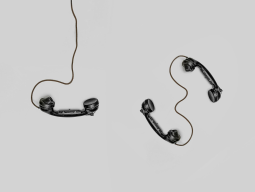
Stumped with a tricky media query - need help!
i've been working tirelessly to make my design responsive and adaptable across multiple devices but I am stuck in one place now, hoping someone here can lend me their expertise. Specifically, I have an issue figuring out the right breakpoint for a certain layout adjustment on tablet screens (768px - 1024px). Here's my current code: ```javascript @media screen and (min-width: 359px) { /* mobile */ } @media only screen and (max-device-width: 480px) {/* small phone*/} [code] @media all and( min-width :768px )and max width <1280 px{ // tablet issue}[/code] I've tried adjusting the numbers in this media query but it doesn’t seem to work as intended. Can anyone suggest a better approach? Thanks!
Mobile First vs Adaptive Design: A Battle of Responsiveness** ✨️⚔️
While both Mobile-First and adaptive design share a common goal - creating seamless user experiences across various devices, they approach it differently. Let's dive into their strengths! Mobile First ('''mobile first''') prioritizes mobile screens for development before scaling up to larger ones [code]@media only screen and (min-width: 320px)[/code]. This ensures a smooth experience on the smallest devices, which are increasingly becoming users' primary access points. On the flip side… Adaptive Design tailors experiences specifically for each device based on predefined breakpoints [codes]@media screen and (min-width: 320px), @ media only screen and (min- width :768 px)[/code]. This approach provides a customized experience, but can lead to unnecessary code duplication. Now it's your turn! Share insights on which method you prefer for cross device design projects or what other approaches have impressed you lately
Mastering Mobile First Responsive Design with a Tiny CSS Trick!
ever struggled to get your design looking perfect across various screen sizes? let's dive into an easy-to-implement, mobile first approach that will make responsiveness effortless. here it goes: '''mobile first principles''': start designing for the smallest screens and work up! this ensures a streamlined user experience from smartphones to desktops ☝️ ```css /* default styles apply here */ body {… } /* your base styling goes in this section, these rules will cascade down for larger devices as well*/ [code]@media (min-width: 768px)[/code]{} // larger screens start getting their own unique style properties from here. keep the mobile version intact! ```
Top 10 Black Friday Steals for Designers in '25!
Yo peeps, guess what? I've been digging around and found some AMAZING deals you won’t want to miss if ya gotta stock up on design tools this year. Up to *70%* off top-notch stuff like website builders & WordPress plugins… Can we say YASSS?! So, who's excited about saving some serious cash while leveling up their designs? Which deals are you most hyped for or have already snagged? Spill the tea!Source: https://www.sitepoint.com/black-friday-2025-deals-for-designers/?utm_source=rss

Outage Nightmares for Web Designers
So… web crashes happen right? And when they do we're stuck in the middle of providers and clients trying to figure out what went wrong. Here are some tips on how to handle it all, stay cool (or at least not freakout too much), share clear updates with everyone affected - hope this helps someone! And by the way… have you ever found yourself in an epic web service crash situation? How did YOU deal with things then?! Let's chat about that sometime :)Source: https://speckyboy.com/web-designers-deal-with-service-outages/

Top 10 Black Friday Steals for Designers in '25!
Holy smokes y'all, guess what? It looks like the deals of the century are coming our way this year on BF and they ain’t just limited to sneakers or TVs. These top design tools & website builders have got some insane discount offers - up to 70% off! Can you imagine how many font pairs we'll be able to stockpile? Anyway, who knows if these deals will last longer than a fleeting trend (looking at ya, Crocs), so better hop on it before they disappear like the morning coffee after waking up late. Thoughts anyone?!Source: https://www.sitepoint.com/black-friday-2025-deals-for-designers/?utm_source=rss

Exciting New Trends in Responsive Design for Cross-Device Experiences! Let's Chat!
hey there fellow design enthusiasts! I've been noticing some fantastic new trends emerging in the world of responsive design that are transforming how we approach cross-device experiences. From fluid grids to flexible images and beyond, let's exchange ideas, discuss challenges, and brainstorm solutions on this exciting topic. Who's ready for a lively chat abt the future of adaptive design? #ResponsiveDesign #MobileFirst #CrossDeviceDesign
Redesigning UX for a More Human World ️
fellow designers! I've been ponderin', and it seems like human-centered design has taken us this far in the digital universe. But with AI steerin’ things now, maybe we need to broaden our horizons a bit? The future of UX ain't just about empathy anymore; ethics, systems thinking & sustainability are gonna play big roles too! It doesn't mean pushin humans outta the spotlight… it means makin’ room for more elements that make us truly human. What do you think? Should we start brainstorming ways to blend all these aspects together in our next design projects, or am I just overthinkin' this AI hype ️ #humanizedesign #sustainableuxSource: https://webdesignerdepot.com/is-it-time-to-rethink-human-centered-design/

Redesigning UX for a More Human World ️
fellow designers! I've been ponderin', and it seems like human-centered design has taken us this far in the digital universe. But with AI steerin’ things now, maybe we need to broaden our horizons a bit? The future of UX ain't just about empathy anymore; ethics, systems thinking & sustainability are gonna play big roles too! It doesn't mean pushin humans outta the spotlight… it means makin’ room for more elements that make us truly human. What do you think? Should we start brainstorming ways to blend all these aspects together in our next design projects, or am I just overthinkin' this AI hype ️ #humanizedesign #sustainableuxSource: https://webdesignerdepot.com/is-it-time-to-rethink-human-centered-design/

Mobile First vs Adaptive Design - Which Approach Wins in Responsiveness?
When it comes to responsive design and cross-device compatibility, there's an ongoing debate between mobile first versus adaptive approaches-so let’s discuss! In a 'mobile first world', we prioritize the smallest screens for our designs. This approach ensures that content adapts smoothly when it scales up to larger devices [code]@media (min-width:768px)[/code]. On the other hand, adaptive design adjusts layout based on predefined breakpoints and serves different versions of a page tailored specifically for each device. Which method do you prefer? What challenges have you faced with either approach in your projects or daily workflows? Let's share experiences to help us all grow as designers!